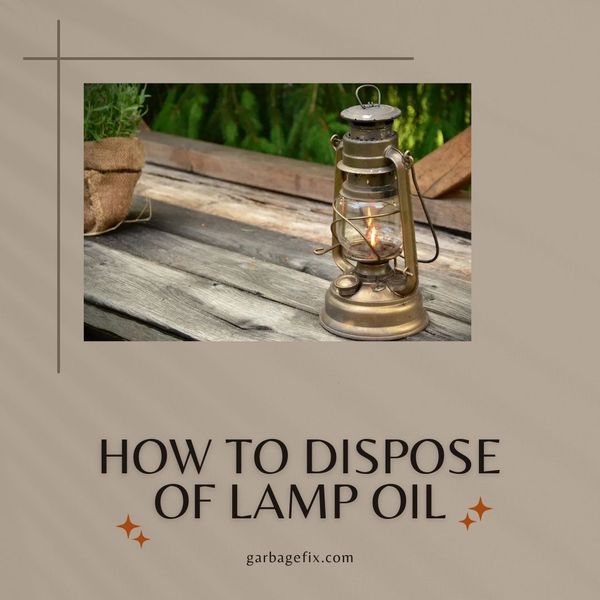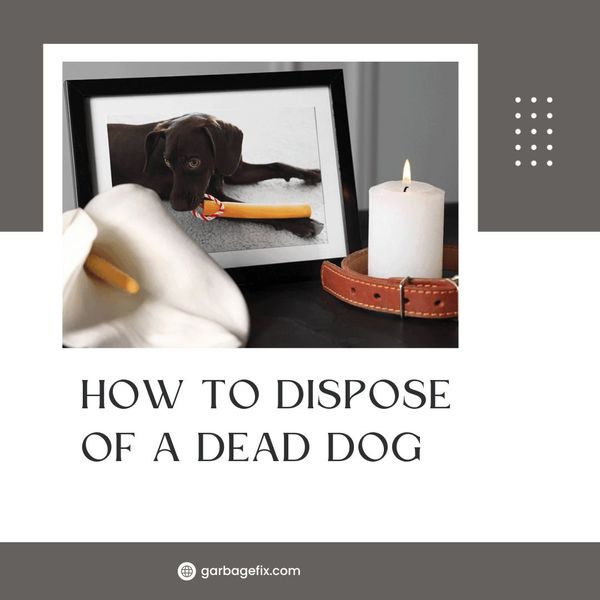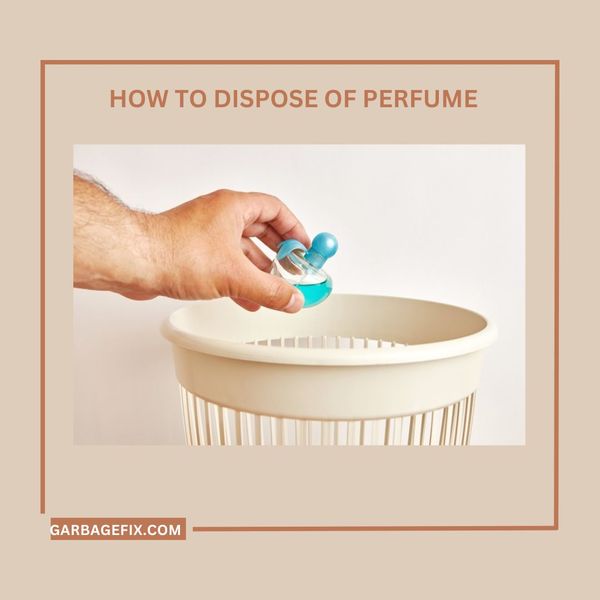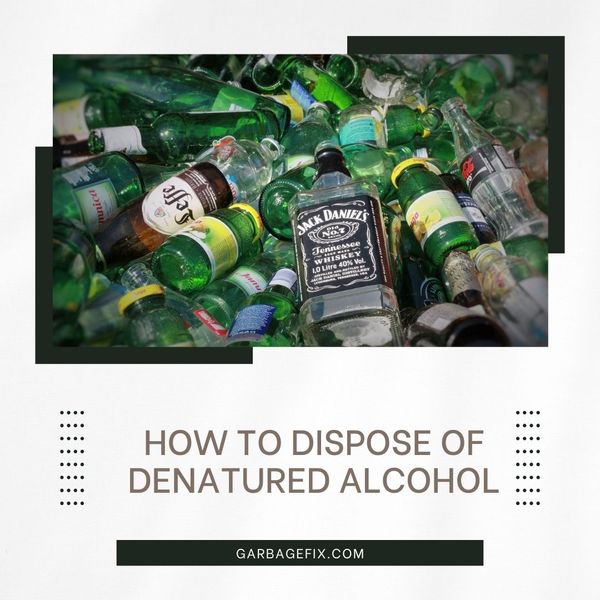If the garbage disposal stops working, it may be because the motor has tripped the circuit breaker due to an overload or overheating. In such a case, you can try pressing the reset button to see if it restores the power to the disposal.
However, if the reset button doesn't work, or if the disposal keeps tripping the circuit breaker, it may indicate a more serious problem with the disposal that requires professional repair or replacement.
Where To Find A Reset Button - An Overload Protector
On the garbage disposal, the reset button is on the bottom.

Most trash disposals come with an overload protector or reset button as a safety measure. Commonly located on the bottom of your waste disposal device, it is typically a little red button. If you're still having difficulties locating it, double-check the handbook.
When everything is functioning properly, the button will be flat or flush with the machine. When the motor is acting up, your disposal automatically activates the overload protection to save the unit from overheating. You'll be prompted to reset the button when it protrudes roughly an inch.
If you are using Moen Garbage Disposal, you should be aware of the Reset Button With Other Problems And Solutions of this make.
When Should You Hit The Reset Button On a Garbage Disposal?
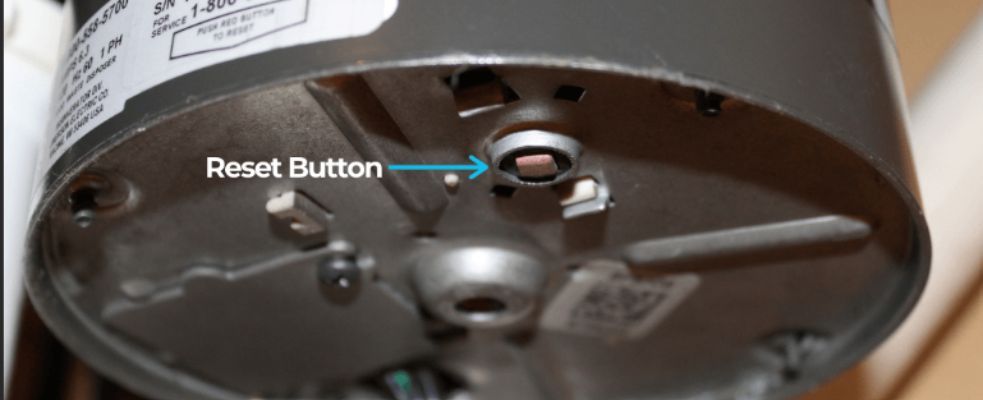
If your garbage disposal is not working properly, you may need to hit the reset button to restore its functionality. Here's when you should hit the reset button on garbage disposal:
- After a power outage: If there was a power outage, the garbage disposal might not turn on even if the power has been restored. In such a case, you should hit the reset button to reset the disposal.
- When the disposal is jammed: If the garbage disposal is jammed, it might not work even after you've cleared the blockage. Hitting the reset button can help reset the disposal and get it working again.
- When the disposal overheats: Garbage disposals can overheat if they are used for an extended period or if they are overloaded. In such a case, the motor may shut down automatically, and you will need to hit the reset button to reset the disposal.
It's important to note that hitting the reset button should only be done after you've identified and resolved the underlying issue that caused the disposal to malfunction. If hitting the reset button doesn't solve the problem, you may need to call a professional plumber or electrician to inspect and repair the disposal.
Which Types Of Resset Buttons Garbage Disposal Have?
A reset button is a safety feature built into all garbage disposals that allows you to turn off the unit when something is blocking it (usually food or other debris). There are two types of reset buttons: manual and automatic.
- Manual reset buttons work by turning off the power to the motor when you push them down with a stick or your hand.
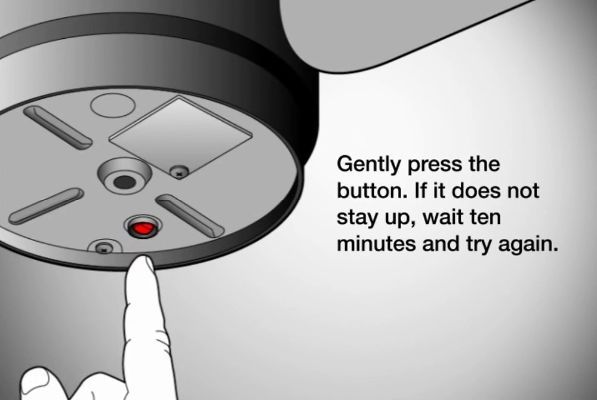
- Automatic reset buttons cut power automatically when they sense an obstruction in the drain line or within the unit itself. The manual version is more common than its automatic counterpart because it's cheaper for manufacturers to produce and easier for customers to install.
How Do You Use It?
- To use either type of reset button, turn off power to your garbage disposal at your circuit breaker box or fuse box before proceeding.
- Unplugging your unit will also work, but it's not recommended if you want to keep using it until it's fixed because doing so can cause further damage.
- Next, locate your reset button (it should be on one side of the disposal or another) and push it down with a stick or other long object such as an Allen wrench (you'll need one with a hexagonal head).
What If My Garbage Disposal Doesn't Have A Reset Button?
Not all garbage disposals have a reset button, but that doesn't necessarily mean that they are not resettable. If your garbage disposal doesn't have a reset button, you can try the following steps to reset it:
- Turn off the power: Before attempting to reset your garbage disposal, make sure to turn off the power to the unit. You can do this by unplugging it from the power outlet or turning off the circuit breaker that controls the disposal.
Remove any blockages: Check to see if any blockages in the disposal may be preventing it from working properly. Use tongs or pliers to remove any debris or food particles that may be obstructing the blades. - Manual reset: Some garbage disposals have a manual reset button that can be accessed from the bottom of the unit. Look for a small red button on the underside of the disposal and press it to reset the unit.
Wait a few minutes: After pressing the manual reset button, wait for a few minutes to allow the motor to cool down before attempting to use the disposal again. - Turn the power back on: Once you have waited for a few minutes, turn the power back on to the garbage disposal and test it to see if it's working properly.
If these steps do not solve the problem, it's possible that the disposal may be a malfunction or be damaged and may need to be replaced or repaired by a professional plumber or electrician.
Resetting Garbage Disposals Is A Necessity, But Why?
It is important to remember that the reset button on the trash disposal should only be used occasionally—once or twice per few months. A serious issue is present if a homeowner often presses the reset button.
Resetting your trash disposal is often the first thing experts advise when anything goes wrong with doing it. It's a do rather easy procedure that can save you the trouble and expense of calling a plumber.

- When the trash disposal clogs, overheats, or the motor overloads due to other issues, the internal circuit breaker immediately trips to prevent it from burning out. Press the reset button, which sticks out about an inch, to restart the garbage disposal.
- If the garbage disposal doesn't work, it may be because the overload protection has been turned on.
- Frequently stuck or overheated garbage disposals trigger overload protection.
- The overload protector is easy to reset, and you don't need any tools.
- If there is absolutely no buzzing, overheating is probably the issue.
When do Garbage Disposals Require Frequent Resets?

Wiring May Have Grown Slack Over Time
If the trash disposal is brand new and in fine shape, it may have been incorrectly connected when installed. A plumber may provide a speedy solution.
The Device Is Old
Suppose the reset button repeatedly fails to remain in position or has to be reset after each use.
If the appliance is quite old, think about replacing the garbage disposal. A plumber may help by installing a modern device most suited to the homeowner's requirements to replace the old, worn-out disposal.
How To Reset Garbage Disposal When It Won't Turn On?
Even though resetting is very straightforward, keeping a few things in mind is crucial. Turning off the garbage disposal is the first thing to do.
It is advised not to use strong chemicals, such as drain cleaners, to "push" a clog down the drain. Gentle cleaning agents are OK, but avoid using heavy chemicals.
Please note that you should never stick your hand down the trash disposal. The razor-sharp blades have the potential to cut you and seriously hurt you. Use a wooden spoon or any comparable object to release anything that has been stuck.
Turn Off The Waste Disposal's Electricity
Find where the appliance is connected under the sink and disconnect it, or turn the wall switch to "off."
Locate The Overload Protector
Locate the overload protector and examine it. It's time to reset if it protrudes by roughly an inch.
Reinstall The Overload Protector Gently
Wait 10 minutes before continuing; if your disposal has heated up, this will give it time to cool down.
Repeatedly Inspect The Overload Protector
If it is flush right now, the reset was successful. Repeat steps 3 and 4 if the button has popped back out.
Start The Sink
Turn on cold water to enter the trash disposal after the overload protector has been flushed.
Return The Power
Reconnect the trash disposal's plug or wall switch, or turn it back on beneath the sink. Now it ought to operate properly.

Remember: Seeing an expert if you ever feel overwhelmed is advisable. A plumber or the company that made your trash disposal may be able to figure out what's wrong and suggest the best way to fix it. It's quite OK to phone them at any stage of the procedure.
It Was A Failure. What's Next?
You have attempted to push the overload protector twice, but it remains unresponsive. The circuit that powers your trash disposal may have automatically shut off to avoid harm if it overheated.
Locate your home's electrical panel, which is often a gray metal box with a latch door, to reset the circuit. Find the switch that operates your waste disposal by opening it; it will be facing the other direction from all the other switches. Please return it to its initial position, then check the overload protector again.
If it still flushes when you push it at this point, go on to step five of the reset procedure. If the overload protector doesn't retract, you're likely dealing with a different problem.
Conclusion
When the overload protector, often a little red button situated on the bottom of your disposal, is protruding, it is required to reset your trash disposal.
Usually, it occurs when the garbage disposal is clogged or overheated. Ensure the power is off, and never put your hand down the garbage disposal.
If the trash disposal has overheated, resetting your circuit breaker can also be required. If resetting it doesn't solve the problem, don't be hesitant to speak with a plumber or trash disposal maker.