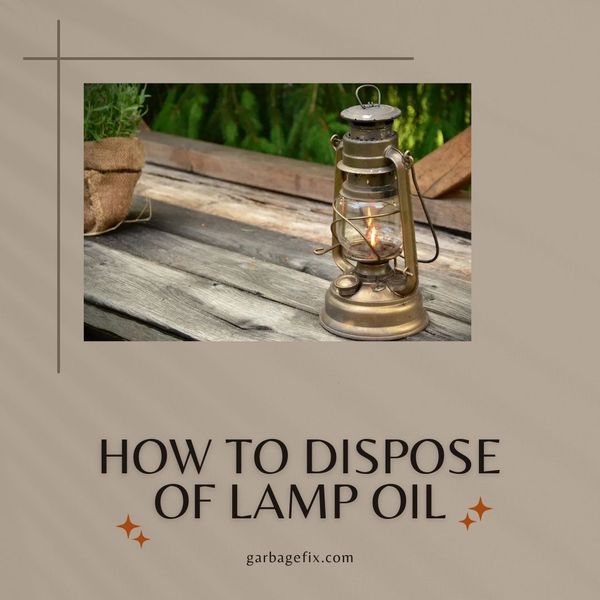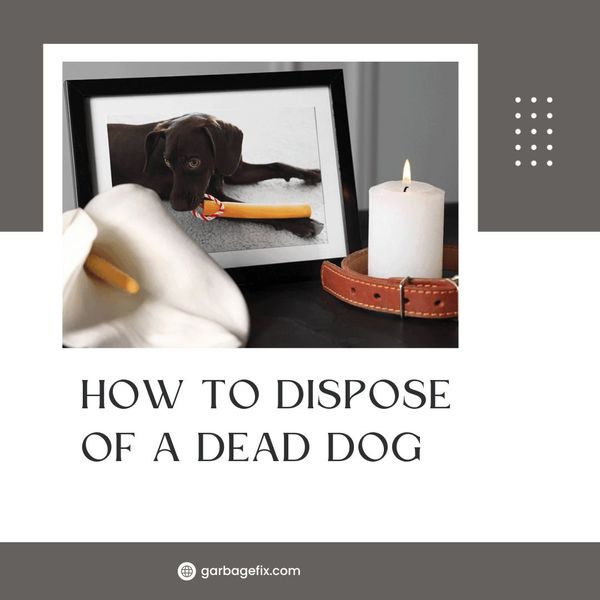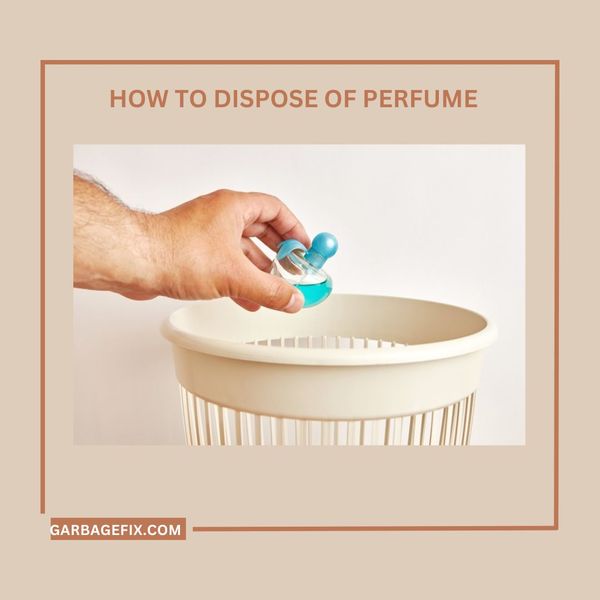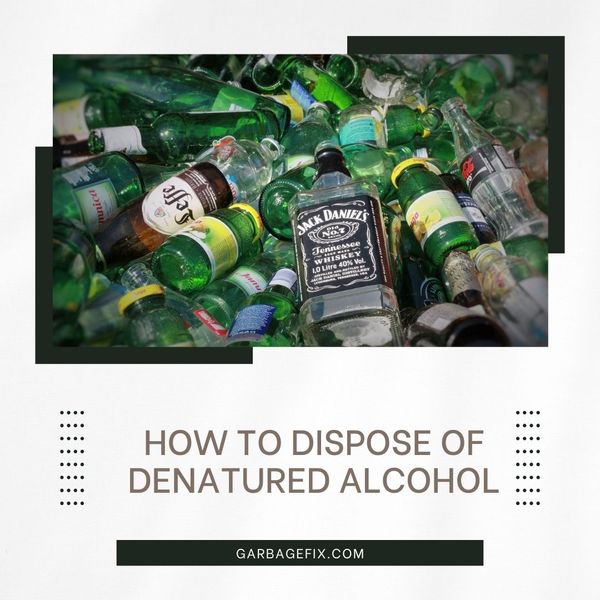If you own an old monitor you need to get rid of, you can do a few things to ensure you are doing it correctly.
This blog will guide you through how to dispose of a computer monitor properly and safely.
How To Dispose Of A Computer Monitor? - Complete Guide
Most people do not think about properly disposing of a computer monitor.
They might just leave it on the curb for the garbage collectors to deal with, but that is the wrong way to do things.
Computer monitors, like all electronic devices, contain harmful chemicals released into the environment if not disposed of properly.
People must be curious to know how to dispose of machines like vacuum cleaners, monitors, etc. Proper guidance is necessary while doing it.
E-Waste Is Harmful

First, remember that all electronic waste is hazardous.
It contains harmful toxins that leach into the environment and potentially cause health problems for humans and animals.
Finally, e-waste is a growing problem worldwide as the number of electronic devices in use continues to increase.
A computer monitor contains the following materials that will harm the environment if not properly disposed of:
- Mercury
A computer monitor contains mercury, which is a toxic substance.
If you want to be sure that your old monitor will not harm the environment, then it is best to take it somewhere where they can safely dispose of it.
- Lead
The lead in computer monitors can also be harmful if not disposed of properly.
Lead causes health problems such as brain damage and behavioral disorders in children, so ensure that whatever company you go with knows how much lead there is in each device before they recycle or sell them.
- Cadmium
It pollutes soil when released into the environment. It builds up over time due to its ability to cause cancerous tumors when ingested by humans, so do not throw out any old gadgets containing cadmium.
Study The Label On Your Monitor

Study the label on your monitor to find out where exactly you should take it after use.
Most likely, there will be an address that directs you to where they accept these things.
If not, check around online for any recycling centers near you that accept monitors and other electronic devices.
It could save you money on shipping costs as well.
You can also contact the company who made your monitor if they have any special instructions about the duration they expect it to last before becoming outdated and needing replacement parts.
Disassemble Your Monitor
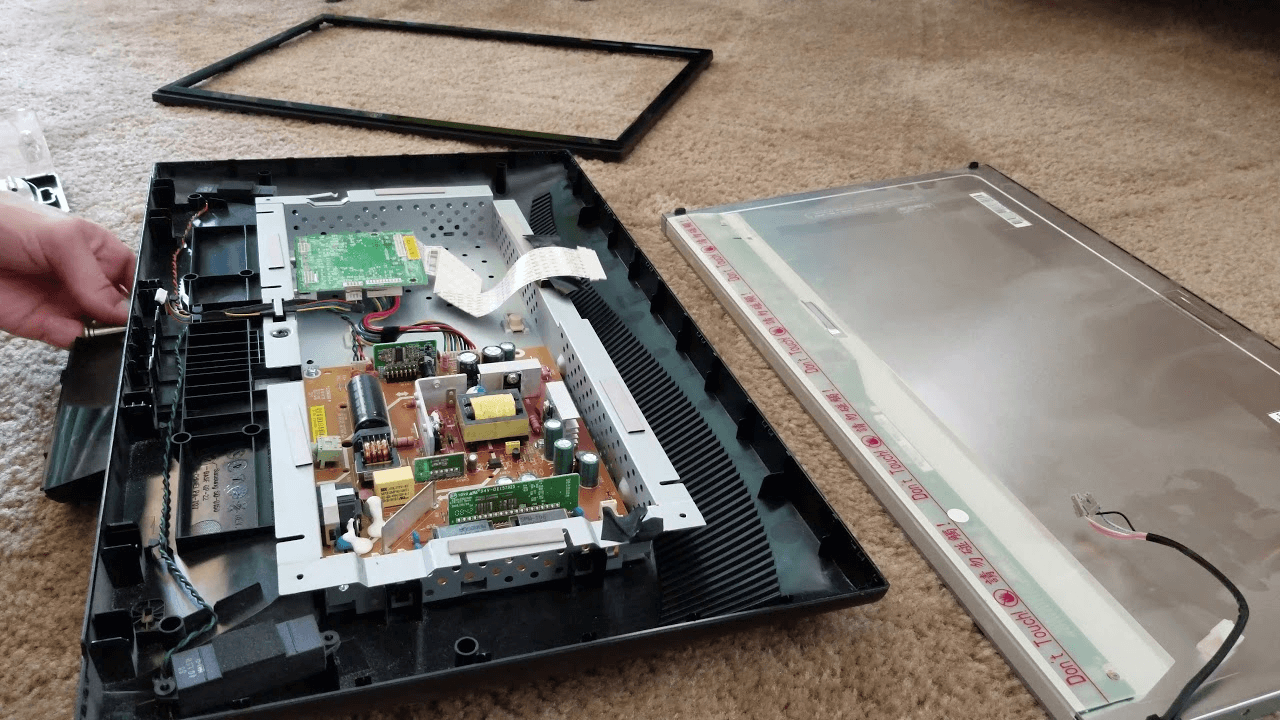
Disposing of a computer monitor is easy, and there are many ways to do it.
If you have an old monitor, the first step is to take it apart.
Unplug your computer monitor from the wall.
Then, remove the cables from the back of the monitor and put them in a bag or box.
Disassembling your computer monitor will help you understand how its working parts are put together, which will make it easier to recycle them safely.
Options Available For Recycling Your Monitor
Once you have disassembled your monitor, there are several options for recycling them:
- Recycling
The best option is to recycle your monitor with other products that use glass or plastic materials.
You can find these places at most recycling centers.
- Recycling Center
If you do not have access to a recycling center or the one closest to where you live is too far away, consider taking your broken computer monitor to a local electronics store instead.
These businesses may charge less than $10 per pound of material they take off your hands.
- Repair Shop
If none of these suggestions fit your budget or schedule, consider taking your broken monitor directly to an electronics repair shop for repairs instead.
You Can Recycle Monitors At Your Local Recycling Center

You can recycle your monitor at a local recycling center.
If you can not access one, contact your local tech store and ask if they accept computer monitors.
They may not be able to take every type of monitor, but they may be able to help you find another solution.
It is important to dispose of your computer safely so that it does not cause any harm or damage when it reaches the landfill or other facility where waste is disposed of inappropriately.

Contact Your Local Tech Store
If you do not know where to take your old monitor, consider contacting your local tech store.
They can help you determine whether or not they accept monitors and may even have tips on properly disposing of them.
Do not just throw it in a trash bin. Try recycling instead.
If none of this works for you and your monitor is still intact after all this trouble, especially if there is any other damage, then perhaps donating it would be worth considering.
You could always donate it if possible so that someone else also benefits from its use.
Is It Illegal To Throw Away A Computer Monitor?
If you are thinking about throwing away a computer monitor, you might wonder whether it's legal.
The short answer is: it depends.
According to the Consumer Product Safety Commission (CPSC), purchasing the monitor at a retail store should be considered new and unused.
If you purchase a new monitor from an electronics store or online, however, you can not return it and expect to get your money back if it turns out to be defective or otherwise damaged.
Since most monitors are made of glass, they are considered hazardous waste if they break during use.
However, suppose your monitor breaks due to an accident, such as falling off a desk. In that case, you can safely dispose of its parts by taking them apart and recycling them through your local electronics recycling center.
It is illegal to throw a computer monitor if you want it to be exported overseas.
But that does not mean you can not recycle it.
You can also donate your old monitors to charity, but remember that some charities may not accept them due to safety concerns.
Ensure To Dispose Of Your Monitor Safely
- Never leave the monitor in the trash.
- Do not take it to a landfill, as many harmful chemicals in landfills could contaminate your electronics and harm you if exposed.
- Do not leave it in a dumpster, as this can cause damage to both residents and animals who live near these areas.
Wrapping It Up
Hopefully, this article has been helpful.
If you are unsure how to dispose of a computer monitor, we highly recommend doing it as soon as possible.
It is also important to research local recycling laws about old electronics.
With that said, we hope this article has shed some light on monitor disposal.